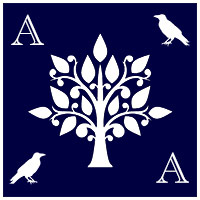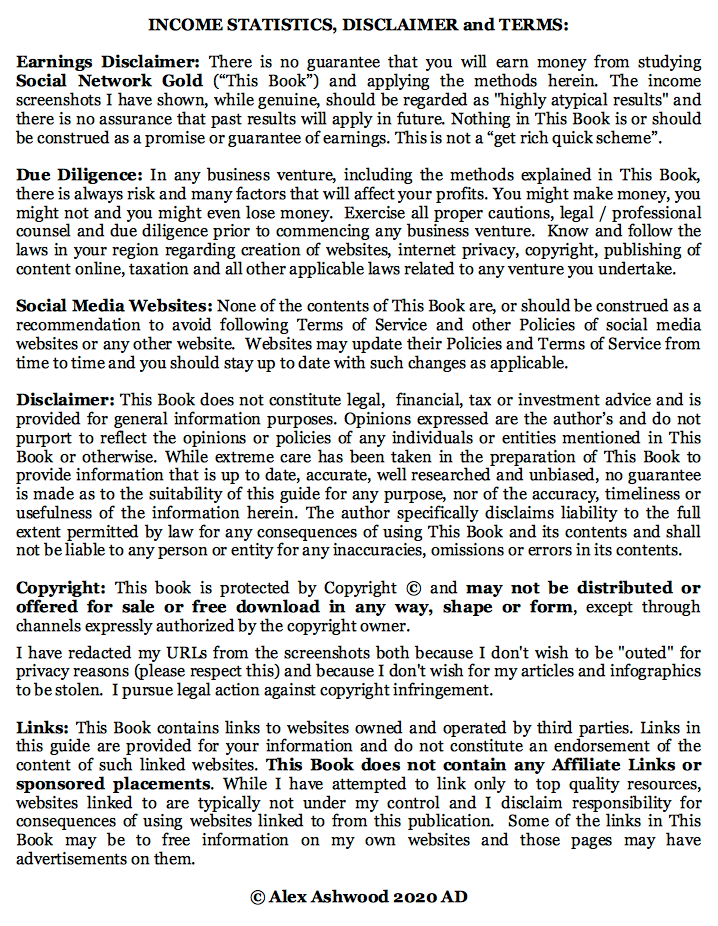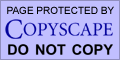Affiliates! Make Money
Promoting Social Network Gold
Keep it legal and ethical: Important note - affiliates must comply with the legal requirements of internet marketing when promoting this (and other) products. Under FTC rules, people should always know that an affiliate link or banner is a 'paid placement'. It is all about not misleading the consumer. Words such as "advertisement" and "sponsored" alongside any banner or link will help to clarify this. Other well-known disclosure phrases include "I earn commissions from qualifying purchases made via this link, at no additional cost to you." Disclosures should be "clear and conspicuous". I am not a lawyer of course; please familiarize yourself with the FTC's Dot Com Disclosures and if you are doing email marketing, Can-Spam Compliance. We have a zero tolerance policy for deceptive / dishonest marketing of this product.
You may also not do anything that could mislead any customer to believe that such materials of yours are owned or operated by Alex Ashwood, including designing any of your landing pages or promotional materials, in a way that mimics This Website. You must also not promote Social Network Gold in any manner that is discriminatory, slanderous, violent, pornographic, illegal, unethical, or breaks ToS of any website utilized for promotion.
Please also do not "direct link" from social media or ad networks; instead use your own "bridge pages" (more on this in "Promotion Tips" towards the end of this page).
★ ★ ★ ★ ★
Why Promote This Product?
Social Network Gold's affiliate scheme is run through the highly-regarded ClickBank - and pays out a fantastic 75% commission! Yes that's 75% to the affiliate!!
Product price is $9, therefore affiliate earnings per sale = $6.75. There may be a small amount deducted for taxes and fees but this gives you a ballpark of your "earnings per sale".
Social Network Gold was designed from the outset to be a very "easy sell". Just send the traffic and let the sales page do the talking! The price is so low and the quality of the product so high that it's almost ridiculous. In a marketing space where most sellers try to extract absurd revenue from thin products, I went on the opposite tack and "gave away the farm" for such a stupidly low price that it will create a buyer frenzy. This is what you want. :)
Social Network Gold is an honest product. It does not 'hook' buyers into tricky schemes or monthly payments or any of that stuff. The "bar of commitment" is very low and many people will spend $9 thinking that even if they learn one good tip it will be worth it. (Their jaw will hit the floor when they realize the huge value of what they have just been given and that they just stumbled into a gold mine!!!) A huge amount of work went into making this product, with the goal of blowing everything else out of the water. Mission accomplished, I might add ;) So you should find that the 'refund rate' will be extremely low.
CLICKBANK® is a real company with a great pedigree. ClickBank has been a retailer for digital products for over 20 years, and affiliates have earned more than $4.2 billion in commissions. They have a highly regarded, reliable, secure e-commerce system. They have over 100,000 affiliates promoting a wide range of digital products!
STEP 1: Get Set Up With ClickBank
Your first step is that you will need to register with ClickBank as an affiliate. Signup is really easy, entirely free and fast:
When you sign up with ClickBank, you will choose a unique ClickBank marketing "nickname" - also known as a ClickBank "Affiliate ID" or CBID for short.
What happens next, is that for any ClickBank product you wish to sell, you will create a special marketing link (this is extremely easy - full details in a moment) known as a "Hoplink" which contains both your ClickBank Affiliate ID and the vendor's ID for the product you are promoting.
There are of course a few further details and technicalities - for example you will need to submit taxpayer information to ClickBank before they will remit payment - but the above is the essence of their system - and full details are available at the link:
★ ★ ★ ★ ★
STEP 2: Create Your Hoplinks
Once you have signed up with ClickBank and have your official Clickbank affiliate ID, you can then create your unique Hoplink to use in your promotional campaigns!
How a Hoplink works: If someone clicks your Hoplink, and then goes on to buy the ClickBank product you are promoting, ClickBank is able to tell that it was your Hoplink that generated the sale - and will automatically credit your commission to your account! Not only this, but when the amount in your ClickBank account reaches a certain level (typically $100 although you can set your own payment threshold), a check or direct transfer is automatically sent to you at the address / bank account you have designated! ClickBank pays out weekly or fortnightly. How cool is that?! Note of course that internet income is taxable income and you will need to report this in the appropriate manner when you file your taxes.
BASIC HOPLINK:
Here is a basic "blank" hoplink for Social Network Gold:
http://xxxxxxxx.zen442.hop.clickbank.net/
Copy and paste the above Hoplink - then simply replace the xxxxxxxx with your unique ClickBank "Affiliate ID". Just like that. Make sure you don't leave any spaces, and don't add "www" to the URL.
You can then post this link in the places where you want to promote the product. Do note however that several of the big social media sites do not accept "direct linking" to affiliate products and so you will in general want to post these links on your own website or emails. More on this later.
TRACKING CODE HOPLINK:
Here is a hoplink for Social Network Gold with a tracking code ("TID"). Choose a custom TID (tracking ID) and when you achieve sales, the TID will be in the reports, so you can see which of your links generated the sale! So for example you might include one TID, such as "em" for email links and a different one, such as "wp" for links placed on a web page.
http://xxxxxxxx.zen442.hop.clickbank.net/?tid=yyyy
Replace the xxxxxxxx with your unique ClickBank "Affiliate ID" as usual and the yyyy with whatever you want to use as a tracking ID (any combo of numbers or letters).
HTML HOPLINK:
Here's the html code you would use in order to add the hoplink into the code for an HTML web page:
<a href="http://xxxxxxxx.zen442.hop.clickbank.net/" target="_blank">Click Here</a>
Again, replace the xxxxxxxx with your unique Affiliate ID. And replace Click Here with the "anchor text" of your choice. You can also add a TID if desired:
<a href="http://xxxxxxxx.zen442.hop.clickbank.net/?tid=yyyy" target="_blank">Click Here</a>
★ ★ ★ ★ ★
STEP 3: Banners
Here is a folder full of banners in various sizes you can download:
Here are the individual banners:
296x380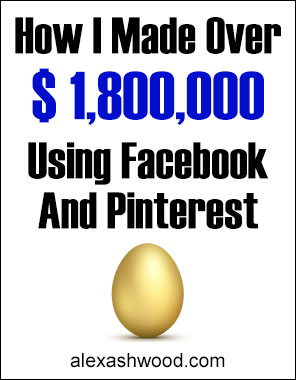
297x449
594x143
694x162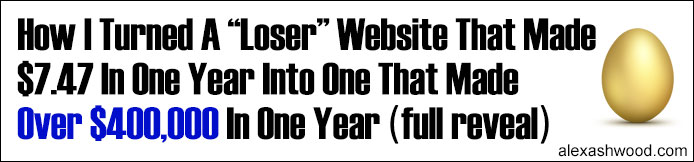
393x546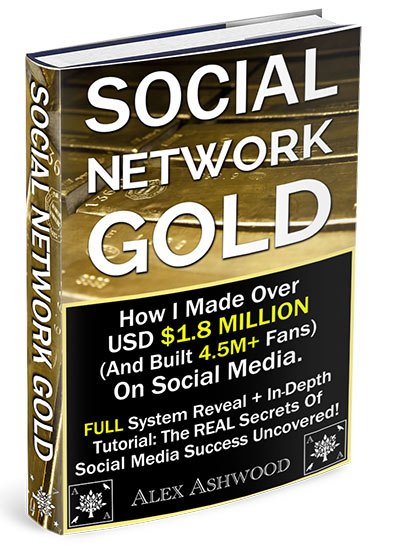
430x775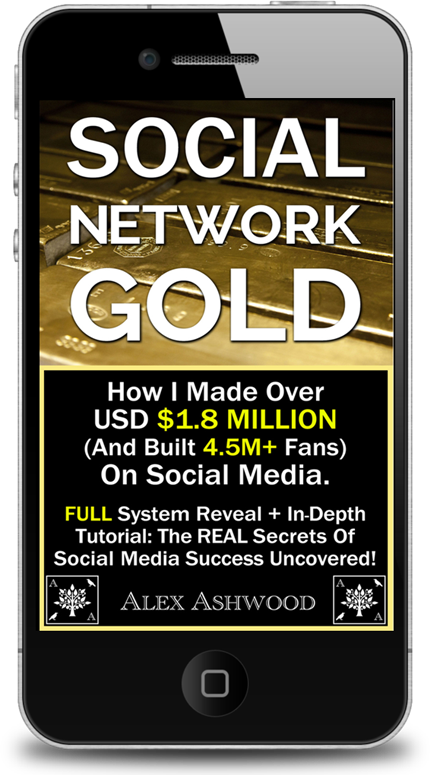
251x288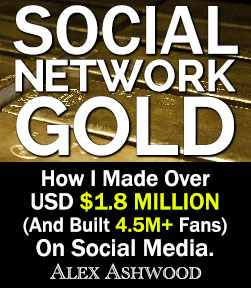
300x595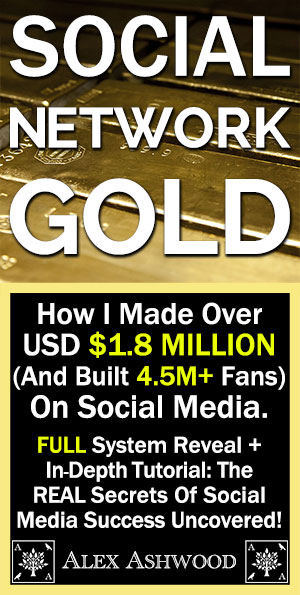
302x347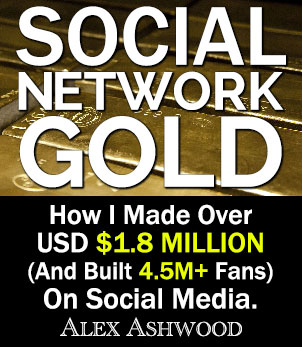
600x1190 (great for Pinterest - link to your own presell blog post / website page and then promote the book from there using your own article / review.) 
617x708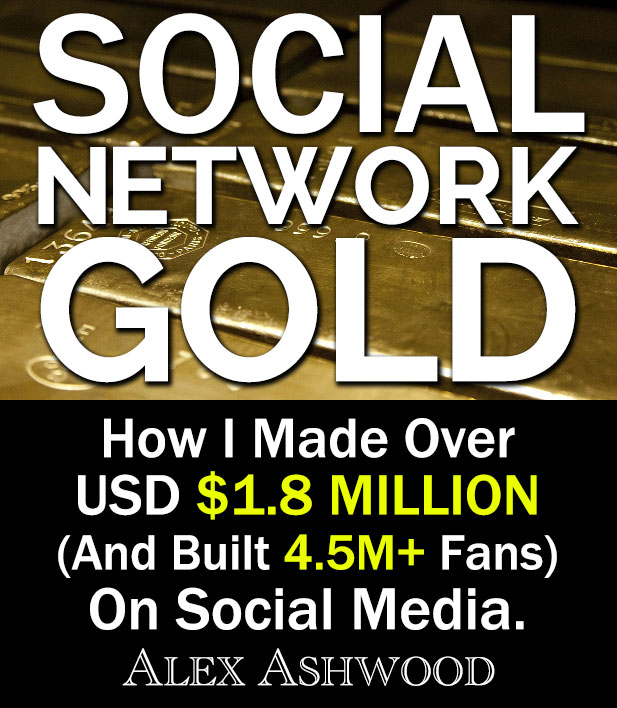
720x286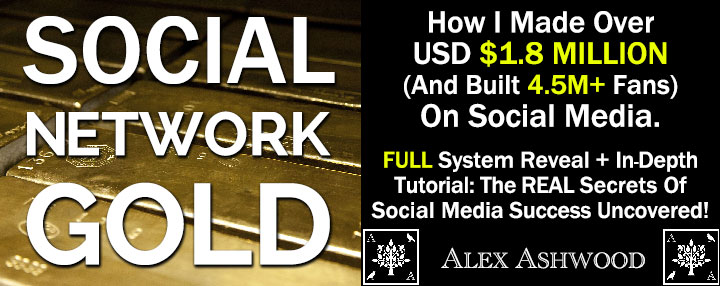
1080x1080 (perfect size for Instagram)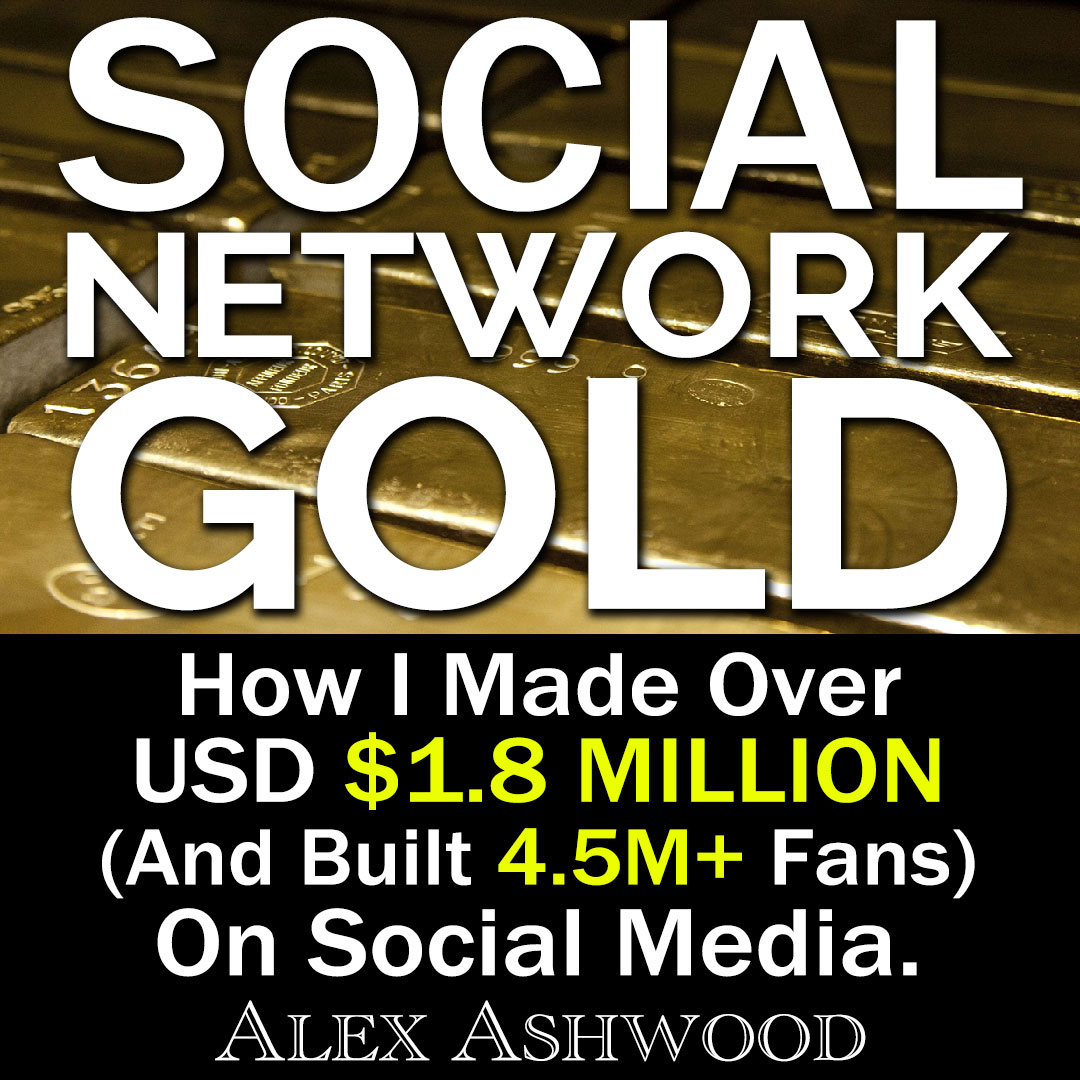
NOTES: These banners are "non-standard sizes". This is deliberate. Most advertising banners use standard sizes and Ad Blockers often block those size images by default! So you should find that when you place these banners, they will bypass ad blockers. :)
On the topic of ad blockers, try to avoid using "obvious file and folder names" and code that includes words such as "ad / ads" "banner" "clickbank" and so on. Brave browser for example on "standard" ad blocking will strip images from a page that were uploaded into a folder called "banners"; even if the images are not linking to anything! Browsers / ad blockers will also likely strip images that include the word "ads" in the filename - whether it is an ad or not. Ad blockers are typically this clumsy and you have to know how to deal with things. I have given the banners innocuous file names that should increase your viewability and consequently your earnings! But test your pages on various browsers and make sure things are getting through.
Note also of course that these banners are © but I give permission for you to use them to promote Social Network Gold as officially authorized on Clickbank.
★ ★ ★ ★ ★
STEP 4: Email
When promoting Clickbank products I have always found (through years of being an affiliate!) that short, snappy emails with attention grabbing headlines do best.
Try this! Replace xxxxxxxx with your CBID and yyy with any tracking code you want:
It's always advisable to change the words around a bit and make your own versions. If too many people start using the same email, it might end up getting spam filtered - so do something with at least some uniqueness. Note also that you might wish to use an HTML redirect link (explained below) as some email platforms may assign clickbank hoplinks as spam due to previous misuse by other affiliates.
★ ★ ★ ★ ★
Promotion Tips
My Best Promotion Tip? Buy the book ;) Of course I would say that. But it's only $9 and will teach you how to build a big social media following, make awesome content and drive lots of traffic to a website - where you can test out promoting lots of different products, not just this one. Host the banners and links on the website and you have an ongoing source of potential revenue. I am currently doing this with various Clickbank products and interestingly, Clickbank banners are currently out-performing display advertising (i.e. Infolinks, AdSense etc).
Social media: It is "universally advised" not to post affiliate links directly on social media. This is because many social media sites don't like affiliate links and so they sometimes block affiliate promotions (even the good ones!) by default. Instead, it is far safer to use a bridge page. This is a pre-sell / review page of some kind on your own website / blog, which then links through to the affiliate offer. Then promote your own presell / review page on social media.
A longer established, content-rich website is widely regarded as safer for product promotion than a "thin" website with little to no original content or a brand new domain that was just purchased. This makes sense; social media sites have an active interest in not linking to spam and low-value resources.
HTML Redirects: This gives an extra "layer" of safety from bots / scrapers to your links on your own self-hosted website or blog but note that redirects should not be used to hide from the consumer that your link is an affiliate link. You must still disclose it to the visitor so that they are informed. Here's how you create an HTML redirect:
First, create a new plain text file using a text editor such as Notepad++ (Windows), Textedit (OSX) or BBEdit (OSX). Then copy-paste the code in the box below to create an HTML redirect. Replace xxxxxxxx with your CBID and yyy with any tracking code you want:
Finally, save your text file with the name that ends in .html - for example "social-media-tutorial.html" and then upload this to your web hosting.
So to clarify, the link you use to promote the product, links to your review page. Then the link on your review page is the link to the HTML redirect, which then links to the product page!
When someone visits your page and clicks the link to www.yoursite.com/social-media-tutorial.html , they should find that it goes through to the product page!
★ ★ ★ ★ ★
ClickBank is the retailer of this product. CLICKBANK® is a registered trademark of Click Sales, Inc., a
Delaware corporation located at 1444 S. Entertainment Ave., Suite 410 Boise, ID 83709, USA and
used by permission. ClickBank’s role as retailer does not constitute an endorsement, approval or review
of this product or any claim, statement or opinion used in promotion of this product.
This site and the products and services offered on this site are not associated, affiliated, endorsed, or
sponsored by Google, Facebook or any other social media website, nor have they been reviewed, tested or certified by Google, Facebook or any other social media website.